
Ditch X-ray vision, thermal cameras are the real industrial superheroes! They don't just see light, they see heat, making them masters of uncovering hidden energy drains, pinpointing overheating gadgets, and even aiding soldiers in the dark. They're invaluable in industries like tech repair, where they sniff out shorted circuits like electronic bloodhounds. The only catch? Their price tag can be a bit frosty. But hey, technology is always evolving, and soon, thermal vision might be just as common as your phone camera! So remember, that seemingly ordinary camera might just be packing some extraordinary heat-sensing powers.
So, in this project, we are going to find some solution for that by making a DIY thermal imager using much cheaper available components. The cheaper thermal imaging sensors we have considered are the AMG8833 from Panasonic, MLX90640 and MLX90641 from Melexis. Even though the AMG8833 is the cheapest of them all it only has a resolution of 8x8, while MLX90640 offers a resolution of 32x24 and MLX90641 offers a resolution of 16x12. Since the MLX90640 offers the best resolution in the price range we choose it for our DIY thermal camera.
Before this we have worked on Thermal Camera with Raspberry Pi and Thermal Camera with Arduino, Be sure to check them out as well.
Features of DIY Thermal camera
Image sensor resolution: 32x24.
Sensor field of view (FoV): 55°x35°
Temperature measurement range: -40 to 300°C
-40 to 85°C operational temperature range.
Adjustable refresh rate – 4Hz – 32Hz.
10 different colour pallets.
5 different interpolation modes.
Easy to use GUI.
2.4” TFT display with 320x240 resolution.
Save thermal image to SD card.
Built-in battery and charging circuit.
Open source
Components Required to Build the DIY Thermal Camera
The components required to build the DIY Thermal Camera are listed below. The exact value of each component can be found in the schematics or the BOM.
ESP32 Wrover Module with 8Mb flash and PSRAM – x1
MLX90640 Far infrared thermal sensor array Sensor – x1
2.4” TFT display 320x240 resolution ILI9341 driver – x1
CH340K USB - UART controller – x1
TP4056 Li-ion charger IC – x1
MIC5219-3.3YM5 3.3v LDO – x1
AO3401 P - MOSFET – x1
2n7002DW dual N - MOSFET – x1
S8050 Transistor - x1
SS34 Diode – x1
SD Card Reader – x1
Type C USB Connector 16Pin – x1
SMD resistors and capacitors
SMD LEDs
SMD Tactile switches
SDM Slide Switch
Connectors
Custom PCB
3D printed Enclosure and mounting screws
Other tools and consumables.
Circuit Diagram - DIY Thermal Camera
The complete circuit diagram for the DIY Thermal Camera is shown below. It can also be downloaded in PDF format. We have used KiCad to design the schematics and PCB for this project, you can find the complete files on out GitHub page given at the bottom of this article.
Let’s discuss the Schematics section by section for better understanding. A type C USB port is used for both charging as well as programming purposes. The power from the USB port is connected to a power path controller circuit built around a P-Channel MOSFET U2 and a diode D1. When the USB power is available the device will operate from the USB power and also will charge the internal battery, when the USB power is cut, the device will automatically change to battery power. For voltage regulation, we have used a MIC5219 3.3V LDO from Microchip, which is capable of providing up to 500mA of current with a very low dropout voltage of 500mV at full load. A slide switch with a pullup resistor is connected to the enable pin of MIC5219. This switch is used for turning on and off the thermal camera. When this pin is pulled to the ground the LDO will be shut down and hence the other parts of the device too, except the battery charging section. For charging the internal battery we are using a TP4056 charge controller which is capable of a maximum charge current of 1A. For battery voltage sensing we have used a classic voltage divider, which will reduce the battery voltage to a safe level for measurement.
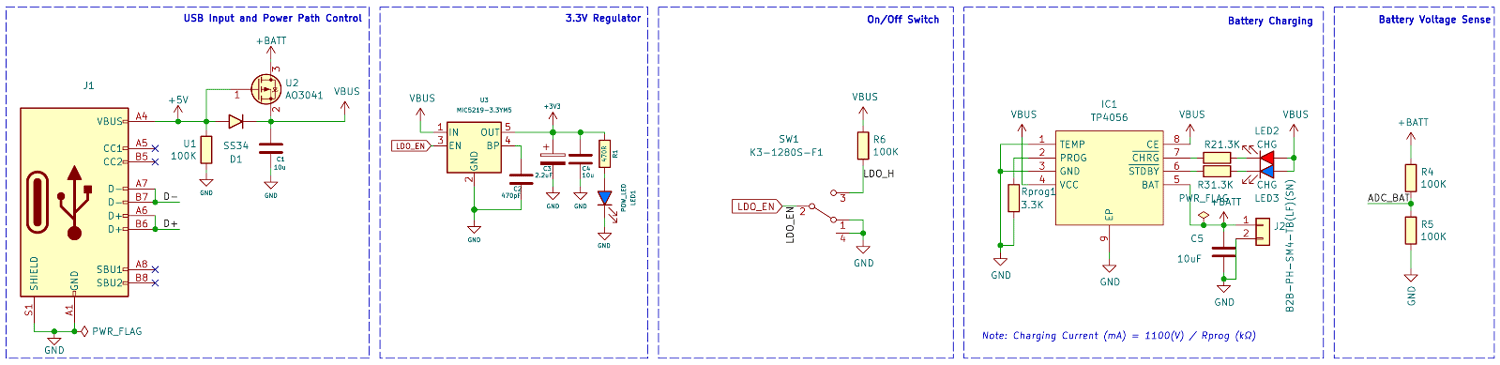
In the next section, we have the ESP32 SoC itself along with the programming circuit and the MLX90640 Far Infrared thermal sensor array. The programming circuit consists of a CH340K USB to UART controller along with a 2N7002DW dual N – N-Channel MOSFET from ON Semi. We chose the CH340K because of its small footprint as well as its low cost. The tiny dual MOSFET will act as an auto-reset circuit for the ESP32 thus removing any need for manual rest or boot selection during programming. Even though the auto-reset works flawlessly, we have also added boot and reset buttons, just in case. The circuit around the ESP32 is standard, just bypass capacitors and pullup resistors. For the image sensor, we have decided to solder it directly to the PCB to make the whole device compact. The sensor is interfaced to the SoC using I2C and only has 4 pins, including power and ground. If we want to use an image sensor module instead of soldering the sensor to the PCB, or if we want to add some other I2C device, we can use the additional I2C connector added to the PCB.
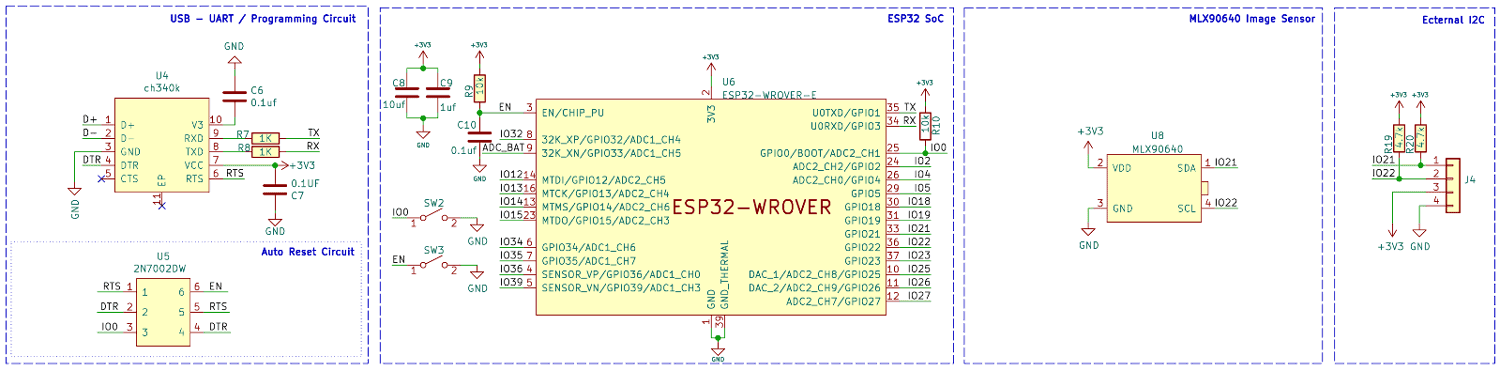
In the last section, we have the TFT display along with the navigation buttons and Micro SD slot. For display, we have used a 2.4” TFT display with a resolution of 320x240. The display uses an ILI9341 driver chip. It is interfaced to the ESP32 using SPI and supports SPI speed up to 65MHz. The display is directly soldered to the PCB. For backlight control, we have used a S8050 transistor. We will be able to control the backlight brightness using PWM signals. The display is connected to the VSPI interface of ESP32 while the Micro SD slot is connected to the HSPI interface. This will ensure that the ESP32 can access or control both the display as well as the SD card at the same time in case needed.
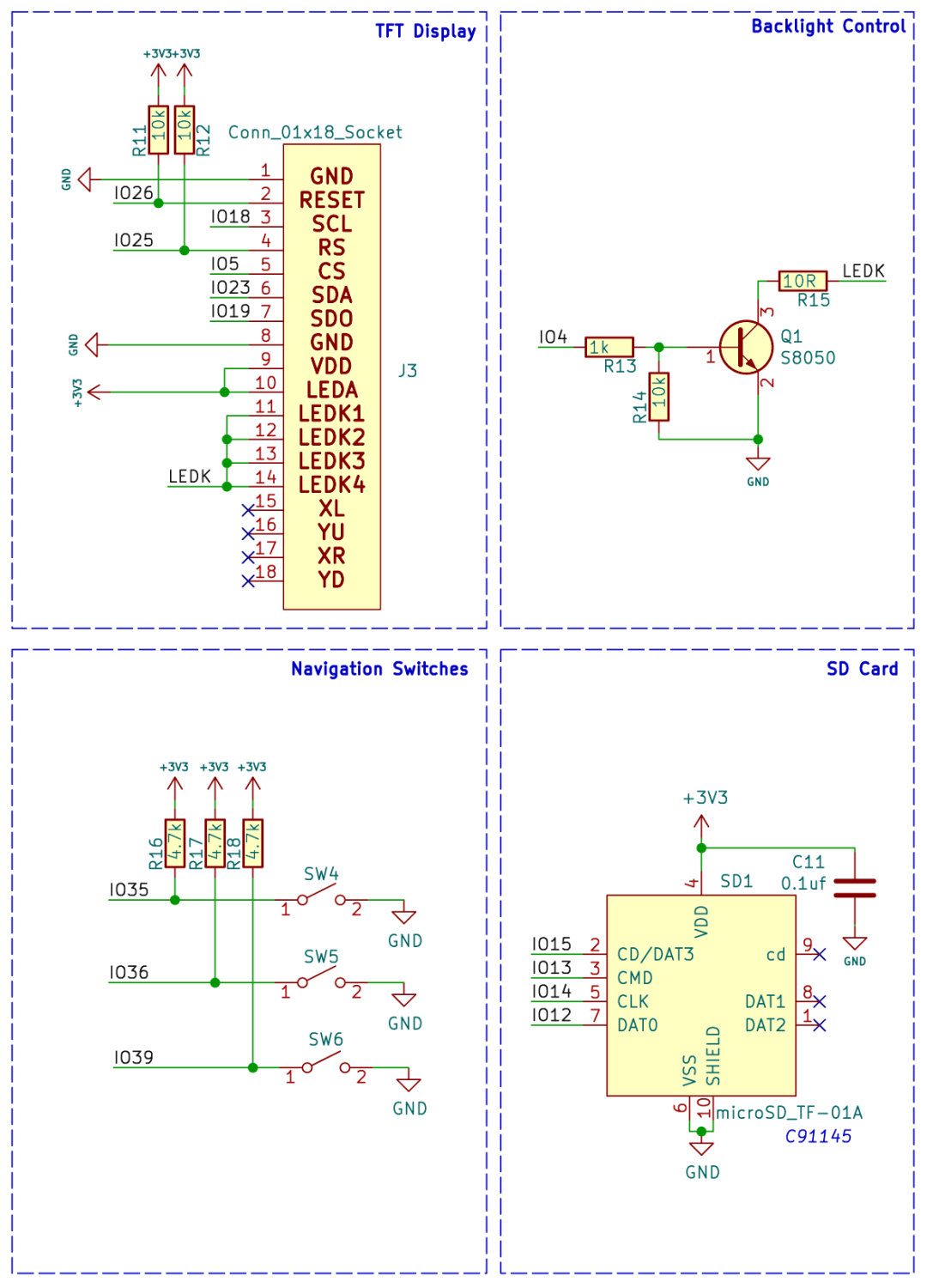
PCB for DIY Thermal Camera
For this project, we have decided to make a custom PCB. This will ensure that the final product is as compact as possible as well as easy to assemble and use. The PCB has a dimension of 80mm x 50mm. Here are the top and bottom layers of the PCB.
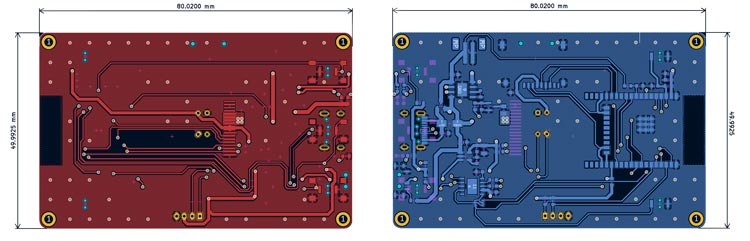
And here is the 3D view of the PCB.
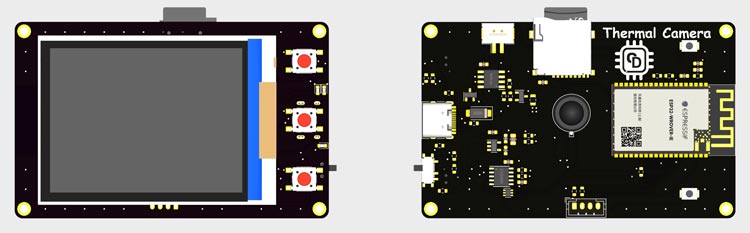
Here is the fully assembled PCB.
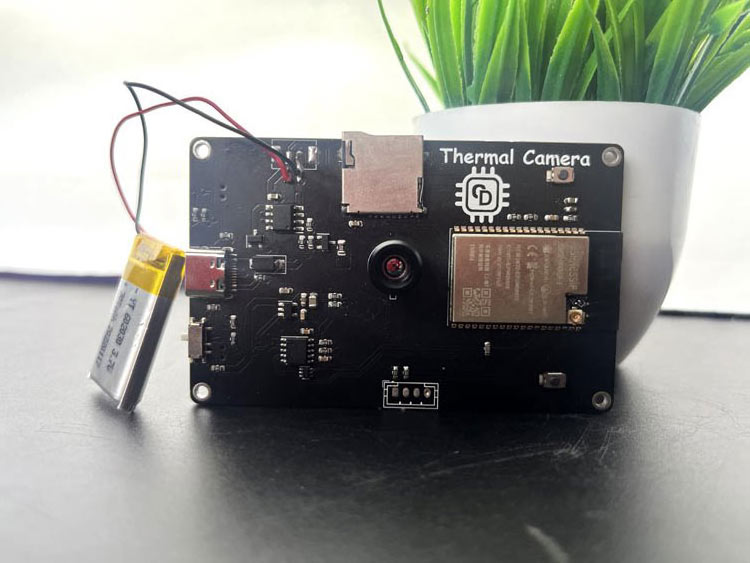
3D Printed Parts
We have designed a cool-looking 3D-printed enclosure for the DIY thermal camera. The files for all the 3D printed parts can be downloaded from the GitHub link provided at the end of the article along with the Arduino sketch and bitmap file. Learn more about 3D printing and how to get started with it by following the link.
You can get all the STL files from here
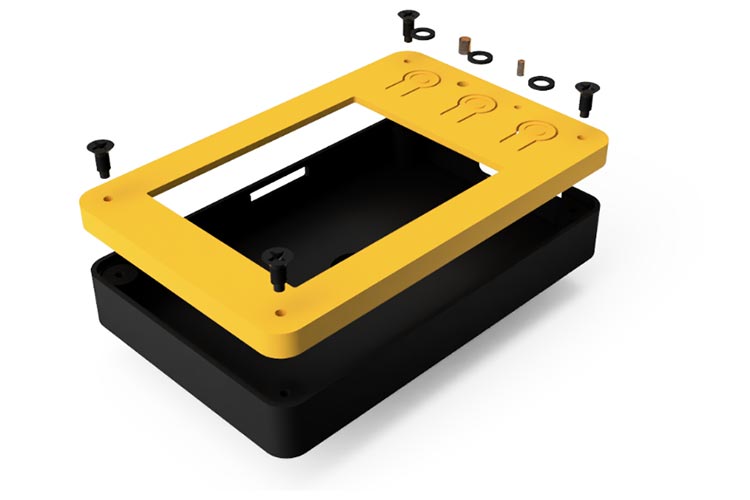
And here is the fully assembled DIY Thermal Camera.

DIY Thermal Camera Overview
Here is the overall overview of a fully assembled DIY Thermal Camera.
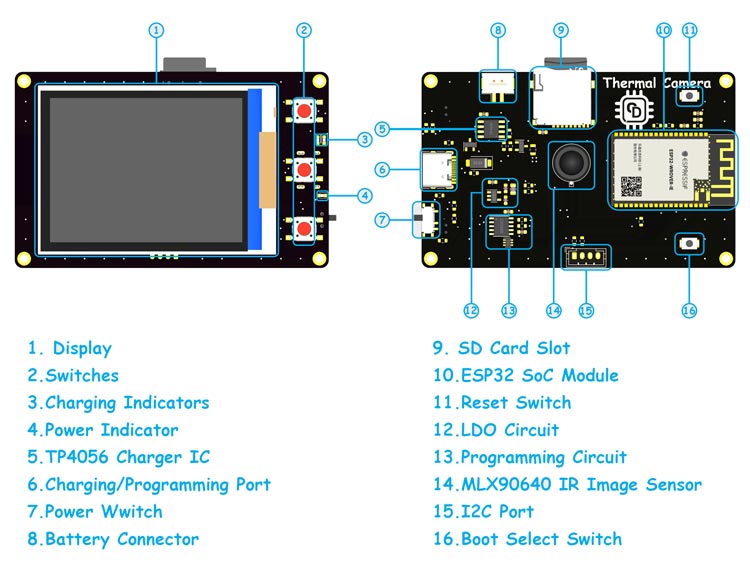
The button usage is the following.
Up/+ Button:
Default: Change/cycle through interpolation mode.
In Settings: Change the selected value.
Middle/Ok Button:
Default:
Short press: Save images to SD card.
Long Press: Enter the settings menu.
In Settings:
Short press: Change the selection in the menu.
Long Press: Exit the settings menu.
Down/- Button:
Default: Change colour pallet.
In Settings: Change the selected value.
As mentioned above you can cycle through different interpolation modes and colour pallets using the Up or Down button respectively while on the main screen. You can save the current view as a BMP file to the SD card with a short press on the middle button. If the image is saved successfully a save success animation will be played. If there is some error, like the SD card is not inserted or not supported it will show an animated SD card error message. Make sure to format the SD card to FAT32 format and turn off and then turn off the camera if you have inserted the SD card while the camera is in on state. If you don’t reboot after inserting the SD card the device may fail to detect the SD card. So it is important to either insert the SD card while the camera is in the off state or just reboot the device.
Here is the main screen interface. On the main screen, you can see the thermal image itself along with the minimum, maximum and middle point temperatures and battery icon.
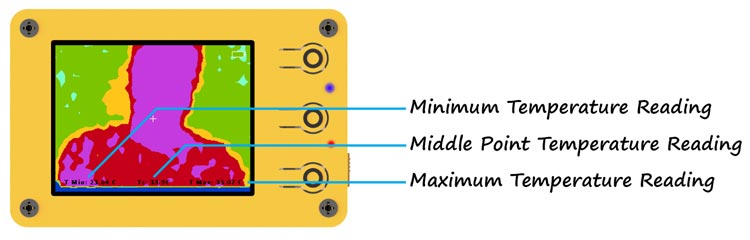
The image below shows the Settings screen of the DIY thermal camera. The settings have 7 options. The selected option will show in green text while others will be shown in white text. You can change the selection by short pressing the middle button. The value of the selected option can be adjusted using the Up/+ or Down/- button.

Here are the settings options and the corresponding values available.
Auto Scale
On: Auto scale on. Colour will display according to the maximum and minimum temperature readings from the sensor.
Off: Auto scale on. Colour will display according to the maximum and minimum temperature set manually.
Min Temperature: Minimum temperature for colour palette calculation when the auto scale is off.
Max Temperature: Maximum temperature for colour palette calculation when the auto scale is off.
Interpolation: Interpolation method. It refers to the interpolation algorithm used to upscale the low-resolution image from the sensor(32x24) to the high-resolution image(320x240) displayed on the screen. Depending on the interpolation method the quality of the image as well as the image processing time will change. The available methods are the following.
Nearest Neighbor
Average
Bilinear
Bilinear Fast
Triangle
Palette: The colour palette refers to the different display modes. There are 10 different palettes available to select.
Refresh Rate: Refresh rate of the image sensor. The MLX90640 supports refresh rates from 0.5Hz to 64Hz. But while testing the most usable refresh rates were 4Hz, 8Hz, 16Hz and 32 Hz. So, we have only included these refresh rates.
Backlight: Backlight brightness. You can set it from 10% to 100%.
Arduino Code for DIY Thermal Camera
Now let’s look at the code. As usual, we have included all the necessary libraries to the code using the include function, which included TFT_eSPI, Adafruit_MLX90640, Preferences, AnimatedGIF and other standard libraries. We have also included the animated image data along with the font files. You can download all the necessary files from the GitHub repo linked at the bottom of this article. After that, we have defined all the necessary global variables. Later we created instances for each individual. We will use these instances to access the corresponding function.
#include <Preferences.h>
#include <Wire.h>
#include <SPI.h>
#include <SD.h>
#include "FS.h"
#include <Adafruit_MLX90640.h>
#include <TFT_eSPI.h>
#include <AnimatedGIF.h>
#include <Fonts/GFXFF/gfxfont.h> //Include a library of Fonts
#include "Open_Sans_ExtraBold_10.h"
#include "BootAnimation.h"
#include "success.h"
#include "Error.h"
SPIClass spiSD(HSPI);
#define SD_CS 15
//#define USE_DMA
#define NORMAL_SPEED
#define TFT_WIDTH 320
#define TFT_HEIGHT 240
#define BUFFER_SIZE 320
uint16_t usTemp[BUFFER_SIZE];
#define VBAT_PIN 33
#define BATTV_MAX 4.2 // maximum voltage of battery
#define BATTV_MIN 3.2 // what we regard as an empty battery
#define GIF_IMAGE BootAnimationIMG
#define SGIF_IMAGE success_GIF
#define EGIF_IMAGE Error_GIF
bool dmaBuf = 0;
Adafruit_MLX90640 mlx;
Preferences preferences;
AnimatedGIF gif;
TFT_eSPI tft = TFT_eSPI();
File bmpFile;
float frame[32 * 24];
float batv;
const int upButton = 35;
const int middleButton = 36;
const int downButton = 39;
const int backlightPin = 4;
int interpolationMode = 0;
int AutoScale = 0;
volatile bool MenuChange = false;
volatile bool _upShort = false;
volatile bool _downShort = false;
volatile bool middleShort = false;
volatile bool middlePressed = false;
unsigned long middlePressStartTime = 0;
int Menu = 0, Menuitem = 0;
int BLPWM = 0;
int RefreshRate = 0;
float MinT, MaxT;
String menuItems[7] = { "Auto Scale : ", "Min Temp : ", "Max Temp : ", "Interpolation : ", "Palette : ", "Refresh Rate : ", "BackLight : " };
String ASindex[2] = { "Off", "On" };
String IPindex[6] = { "Nearest Neighbor", "Average", "Bilinear", "Bilinear Fast", "Triangle" };
String RRindex[4] = { "4 Hz", "8 Hz", "16 Hz", "32 Hz" };
float xRatios[320];
float yRatios[240];
float xOppositeRatios[320];
float yOppositeRatios[240];
#define PALETTE_COUNT 10
uint16_t colorPalettes[PALETTE_COUNT][6] = {
{ TFT_BLUE, TFT_CYAN, TFT_GREEN, TFT_YELLOW, TFT_RED, TFT_MAGENTA },
{ TFT_BLACK, TFT_DARKGREY, TFT_LIGHTGREY, TFT_WHITE, TFT_ORANGE, TFT_PINK },
{ TFT_NAVY, TFT_OLIVE, TFT_DARKGREEN, TFT_DARKCYAN, TFT_MAROON, TFT_PURPLE },
{ TFT_BLUE, TFT_GREEN, TFT_DARKGREEN, TFT_ORANGE, TFT_MAROON, TFT_RED },
{ TFT_NAVY, TFT_DARKGREEN, TFT_GREEN, TFT_YELLOW, TFT_ORANGE, TFT_RED },
{ TFT_CYAN, TFT_BLUE, TFT_MAGENTA, TFT_YELLOW, TFT_GREEN, TFT_RED },
{ TFT_WHITE, TFT_ORANGE, TFT_RED, TFT_BLUE, TFT_GREEN, TFT_BLACK },
{ TFT_PURPLE, TFT_MAGENTA, TFT_RED, TFT_ORANGE, TFT_YELLOW, TFT_GREEN },
{ TFT_YELLOW, TFT_PINK, TFT_WHITE, TFT_BLUE, TFT_DARKCYAN, TFT_DARKGREEN },
{ TFT_RED, TFT_YELLOW, TFT_GREEN, TFT_CYAN, TFT_BLUE, TFT_MAGENTA }
};
int paletteIndex = 0;
float tempMin = 20.0; // Minimum temperature
float tempMax = 32.0; // Maximum temperature
TFT_eSprite sprite = TFT_eSprite(&tft);The upButton_ISR, downButton_ISR and middleButton_ISR functions are used to detect and process switch presses. It uses hardware interrupts for detecting the changes of the pins that are connected to the switches. We have used software debounce for proper detections of switch presses and avoid any noise. Depending on the pressed switch and pressed time the function will set a corresponding variable to true which will be processed with in the main program.
void IRAM_ATTR upButton_ISR() {
static unsigned long last_interrupt_time = 0;
unsigned long interrupt_time = millis();
if (interrupt_time - last_interrupt_time > 200) { // simple debounce
_upShort = true;
}
last_interrupt_time = interrupt_time;
}
void IRAM_ATTR downButton_ISR() {
static unsigned long last_interrupt_time = 0;
unsigned long interrupt_time = millis();
if (interrupt_time - last_interrupt_time > 200) { // simple debounce
_downShort = true;
}
last_interrupt_time = interrupt_time;
}
void IRAM_ATTR middleButton_ISR() {
if (digitalRead(middleButton) == LOW) {
// Button press event
if (!middlePressed) { // If button was not already being pressed
middlePressed = true;
middlePressStartTime = millis(); // Save the start time of button press
}
} else {
// Button release event
if (middlePressed) { // If the button was being pressed
if (millis() - middlePressStartTime < 1000) { // If the button was pressed for less than 1 second
middleShort = true;
}
middlePressed = false;
middlePressStartTime = 0; // Reset the start time of button press
}
}
}The functions MLXInit, ConfigRefreshrate, ReadConfig and WriteConfig functions are used to communicate with and to configure the MLX90640 sensor. The MLXInit function is used to initialise the sensor at the startup. ConfigRefresh rate function us used to set the image sensor refresh rate as the name suggests. The other to functions are used to read and write configurations to the corresponding registers in MLX90640.
void MLXInit() {
Wire.begin();
Wire.setClock(1000000);
if (!mlx.begin()) {
Serial.println("Failed to initialize MLX90640!");
}
mlx.setResolution(MLX90640_ADC_18BIT);
ConfigRefreshrate();
}
void ConfigRefreshrate() {
switch (RefreshRate) {
case 1:
mlx.setRefreshRate(MLX90640_4_HZ);
break;
case 2:
mlx.setRefreshRate(MLX90640_8_HZ);
break;
case 3:
mlx.setRefreshRate(MLX90640_16_HZ);
break;
case 4:
mlx.setRefreshRate(MLX90640_32_HZ);
break;
default:
break;
}
}
void ReadConfig() {
preferences.begin("Config", false);
String temp;
temp = preferences.getString("AutoScale", "");
AutoScale = temp.toInt();
temp = preferences.getString("MinTe", "");
MinT = temp.toFloat();
temp = preferences.getString("MaxTe", "");
MaxT = temp.toFloat();
temp = preferences.getString("Imode", "");
interpolationMode = temp.toInt();
temp = preferences.getString("PIndex", "");
paletteIndex = temp.toInt();
temp = preferences.getString("RefreshRate", "");
RefreshRate = temp.toInt();
temp = preferences.getString("BLPWM", "");
BLPWM = temp.toInt();
preferences.end();
}
void WriteConfig() {
preferences.begin("Config", false);
preferences.putString("AutoScale", String(AutoScale));
preferences.putString("MinTe", String(MinT));
preferences.putString("MaxTe", String(MaxT));
preferences.putString("Imode", String(interpolationMode));
preferences.putString("PIndex", String(paletteIndex));
preferences.putString("RefreshRate", String(RefreshRate));
preferences.putString("BLPWM", String(BLPWM));
preferences.end();
}
initSDcard function is used to initialize the SD card as well as to detect the presence of the SD card prior to saving the image. If the SD card is not detected or it is not supported the function will return corresponding error code.
void initSDcard() {
//spiSD.begin(14, 12, 13, SD_CS); //CLK,MISO,MOIS,SS
if (!SD.begin(SD_CS, spiSD)) {
Serial.println("Card Mount Failed");
return;
} else {
Serial.println("Card Mount Successful");
}
uint8_t cardType = SD.cardType();
if (cardType == CARD_NONE) {
Serial.println("No SD card attached");
return;
}
}The generateFilename function is used to generate image file names. It will generate file name in increment. If the file already exists in the SD card the function will check for it and generate a new name with an incremented number. The writeBMP function is used to write the image file to the SD card when the image save button is pressed. This function will generate a BMP image file with needed header data and will save the screen buffer to it. Essentially saving the image on the screen to the SD card.
String generateFilename(fs::FS &fs) {
for (int i = 0; i <= 9999; i++) {
char filename[23]; // Allocate the char array
sprintf(filename, "/ThermalCamera%04d.bmp", i); // Print formatted string into char array
if (!fs.exists(filename)) {
return String(filename); // Return a String object
}
}
return ""; // return empty string if all filenames are taken
}
int writeBMP(fs::FS &fs, const char *path, TFT_eSprite *sprite) {
const int width = sprite->width();
const int height = sprite->height();
// BMP file header (14 bytes)
uint8_t bmpFileHeader[14] = { 'B', 'M', 0, 0, 0, 0, 0, 0, 0, 0, 54, 0, 0, 0 };
// The size of the BMP file in bytes
uint32_t fileSize = 54 + width * height * 2;
bmpFileHeader[2] = (uint8_t)(fileSize);
bmpFileHeader[3] = (uint8_t)(fileSize >> 8);
bmpFileHeader[4] = (uint8_t)(fileSize >> 16);
bmpFileHeader[5] = (uint8_t)(fileSize >> 24);
// BMP info header (40 bytes)
uint8_t bmpInfoHeader[40] = { 40, 0, 0, 0, 0, 0, 0, 0, 0, 0, 0, 0, 1, 0, 16, 0 };
bmpInfoHeader[4] = (uint8_t)(width);
bmpInfoHeader[5] = (uint8_t)(width >> 8);
bmpInfoHeader[6] = (uint8_t)(width >> 16);
bmpInfoHeader[7] = (uint8_t)(width >> 24);
bmpInfoHeader[8] = (uint8_t)(height);
bmpInfoHeader[9] = (uint8_t)(height >> 8);
bmpInfoHeader[10] = (uint8_t)(height >> 16);
bmpInfoHeader[11] = (uint8_t)(height >> 24);
File file = fs.open(path, FILE_WRITE);
if (!file) {
Serial.println("Failed to open file for writing");
return 0;
} else {
//showSavingImageMessage();
// Write headers
file.write(bmpFileHeader, 14);
file.write(bmpInfoHeader, 40);
// Write pixel data
for (int y = height - 1; y >= 0; y--) { // BMP is stored bottom-top
for (int x = 0; x < width; x++) {
uint16_t pixel = sprite->readPixel(x, y);
// Swap red and green channels
uint16_t r = (pixel >> 11) & 0x1F;
uint16_t g = (pixel >> 5) & 0x3F;
uint16_t b = pixel & 0x1F;
pixel = (b << 11) | (r << 5) | g;
file.write(pixel >> 8); // high byte
file.write(pixel); // low byte
}
}
file.close();
return 1;
}
}The navigationUpdate function is responsible for all the routines related to the tactile switches and menu navigation. Depending on which screen we are currently in this function will process the key presses accordingly.
void navigationUpdate() {
if (_upShort == true) {
_upShort = false;
if (Menu == 0) {
interpolationMode++;
if (interpolationMode > 4) interpolationMode = 0;
} else {
if (Menuitem == 0) {
AutoScale++;
if (AutoScale > 1) AutoScale = 1;
} else if (Menuitem == 1) {
MinT++;
if (MinT > 300) MinT = 300;
} else if (Menuitem == 2) {
MaxT++;
if (MaxT > 300) MaxT = 300;
} else if (Menuitem == 3) {
interpolationMode++;
if (interpolationMode > 4) interpolationMode = 4;
} else if (Menuitem == 4) {
paletteIndex++;
if (paletteIndex > 9) paletteIndex = 9;
} else if (Menuitem == 5) {
RefreshRate++;
if (RefreshRate > 3) RefreshRate = 3;
ConfigRefreshrate();
} else if (Menuitem == 6) {
BLPWM = BLPWM + 10;
if (BLPWM > 100) BLPWM = 100;
analogWrite(backlightPin, map(BLPWM, 0, 100, 0, 255)); // Turn on backlight
}
MenuChange = true;
}
WriteConfig();
Serial.println("Up Short Press");
}
if (_downShort == true) {
_downShort = false;
if (Menu == 0) {
paletteIndex = (paletteIndex + 1) % PALETTE_COUNT;
} else {
if (Menuitem == 0) {
AutoScale--;
if (AutoScale < 0) AutoScale = 0;
} else if (Menuitem == 1) {
MinT--;
if (MinT < 0) MinT = 0;
} else if (Menuitem == 2) {
MaxT--;
if (MaxT < 5) MaxT = 5;
} else if (Menuitem == 3) {
interpolationMode--;
if (interpolationMode < 0) interpolationMode = 0;
} else if (Menuitem == 4) {
paletteIndex--;
if (paletteIndex < 0) paletteIndex = 0;
} else if (Menuitem == 5) {
RefreshRate--;
if (RefreshRate < 0) RefreshRate = 0;
ConfigRefreshrate();
} else if (Menuitem == 6) {
BLPWM = BLPWM - 10;
if (BLPWM < 10) BLPWM = 10;
analogWrite(backlightPin, map(BLPWM, 0, 100, 0, 255)); // Turn on backlight
}
MenuChange = true;
}
WriteConfig();
Serial.println("down Short Press");
}
if (middleShort == true) {
middleShort = false;
if (Menu == 0) {
if (!SD.begin(SD_CS, spiSD)) {
Serial.println("Card Mount Failed");
if (gif.open((uint8_t *)EGIF_IMAGE, sizeof(EGIF_IMAGE), GIFDraw1)) {
Serial.printf("Successfully opened GIF; Canvas size = %d x %d\n", gif.getCanvasWidth(), gif.getCanvasHeight());
while (gif.playFrame(true, NULL)) {
sprite.pushSprite(0, 0); // Push the sprite to screen after every frame
yield();
}
gif.close();
}
return;
} else {
Serial.println("Card Mount Successful");
}
uint8_t cardType = SD.cardType();
if (cardType == CARD_NONE) {
Serial.println("No SD card attached");
if (gif.open((uint8_t *)EGIF_IMAGE, sizeof(EGIF_IMAGE), GIFDraw1)) {
Serial.printf("Successfully opened GIF; Canvas size = %d x %d\n", gif.getCanvasWidth(), gif.getCanvasHeight());
while (gif.playFrame(true, NULL)) {
sprite.pushSprite(0, 0); // Push the sprite to screen after every frame
yield();
}
gif.close();
}
return;
} else {
String filename = generateFilename(SD);
if (filename != "") {
if (writeBMP(SD, filename.c_str(), &sprite)) {
if (gif.open((uint8_t *)SGIF_IMAGE, sizeof(SGIF_IMAGE), GIFDraw1)) {
Serial.printf("Successfully opened GIF; Canvas size = %d x %d\n", gif.getCanvasWidth(), gif.getCanvasHeight());
while (gif.playFrame(true, NULL)) {
sprite.pushSprite(0, 0); // Push the sprite to screen after every frame
yield();
}
gif.close();
}
} else {
if (gif.open((uint8_t *)EGIF_IMAGE, sizeof(EGIF_IMAGE), GIFDraw1)) {
Serial.printf("Successfully opened GIF; Canvas size = %d x %d\n", gif.getCanvasWidth(), gif.getCanvasHeight());
while (gif.playFrame(true, NULL)) {
sprite.pushSprite(0, 0); // Push the sprite to screen after every frame
yield();
}
gif.close();
}
}
} else {
Serial.println("Failed to create filename.");
if (gif.open((uint8_t *)EGIF_IMAGE, sizeof(EGIF_IMAGE), GIFDraw1)) {
Serial.printf("Successfully opened GIF; Canvas size = %d x %d\n", gif.getCanvasWidth(), gif.getCanvasHeight());
while (gif.playFrame(true, NULL)) {
sprite.pushSprite(0, 0); // Push the sprite to screen after every frame
yield();
}
gif.close();
}
}
}
} else {
Menuitem++;
if (Menuitem > 6) {
Menuitem = 0;
}
MenuChange = true;
}
Serial.println("Middle Short Press");
Serial.print(Menu);
Serial.print("");
Serial.println(Menuitem);
}
if (middlePressed && !middleShort && millis() - middlePressStartTime > 1000 && middlePressed && !middleShort && millis() - middlePressStartTime < 1500) {
// If the button is being pressed, no short press has been registered, and it has been over 1 second
Serial.println("Middle Long Press");
middlePressed = false; // Reset the pressed flag
middlePressStartTime = 0; // Reset the press start time
if (Menu == 0) {
Menu = 1;
MenuChange = true;
Menuitem = 0;
} else {
Menu = 0;
}
}
}Now the displayUpdate function is responsible for all the graphics related routines as well as responsible for acquiring image data from MLX90640 and processing it. This function will read data from the image sensor when there is new data is available. Then it will upscale it is using the selected interpolation method. Once its upscaled it will call drawPixel function to draw the image pixel by pixel. The drawPixel function will use the selected colour palette to determine the appropriate colour for each pixel. The displayUpdate function is also responsible for printing minimum, maximum and middle point temperature along with the battery icon (using drawBattery function) to the display while on main screen. The same function is also used to draw and process the settings menu too.
void displayUpdate() {
if (!mlx.getFrame(frame)) {
// Failed to get frame, so reinitialize
MLXInit();
}
float tempMinRead = 1000; // some high value
float tempMaxRead = -1000; // some low value
float tempCenter = 0.0; // Temperature at center
// Update the minimum and maximum temperatures read from the sensor
for (int i = 0; i < 32 * 24; i++) {
if (frame[i] < tempMinRead) {
tempMinRead = frame[i];
}
if (frame[i] > tempMaxRead) {
tempMaxRead = frame[i];
}
// Get the temperature at center
if (i == 32 * 12 + 16) {
tempCenter = frame[i];
}
}
sprite.fillSprite(TFT_BLACK);
if (interpolationMode == 0) {
// Nearest neighbor interpolation
for (int y = 0; y < 240; y++) {
int yIndex = (y / 10) * 32;
for (int x = 0; x < 320; x++) {
float val = frame[yIndex + (x / 10)];
drawPixel(319 - x, y, val);
}
}
} else if (interpolationMode == 1) {
// Average Interpolation
for (int y = 0; y < 240; y++) {
int yIndex = (y / 10) * 32;
int yNextIndex = ((y / 10) + 1) * 32; // Next row in original data
for (int x = 0; x < 320; x++) {
int xIndex = x / 10;
// Take average of current and next points in x and y
float val = (frame[yIndex + xIndex] + frame[yIndex + xIndex + 1] + frame[yNextIndex + xIndex] + frame[yNextIndex + xIndex + 1]) / 4.0;
drawPixel(319 - x, y, val);
}
}
} else if (interpolationMode == 2) {
// Bilinear interpolation
for (int y = 0; y < 240; y++) {
int yIndex = (y / 10) * 32;
float y_ratio = (y % 10) / 10.0;
float y_opposite_ratio = 1 - y_ratio;
for (int x = 0; x < 320; x++) {
float x_ratio = (x % 10) / 10.0;
float x_opposite_ratio = 1 - x_ratio;
int x_over_10 = x / 10;
float val = y_opposite_ratio * (x_opposite_ratio * frame[yIndex + x_over_10] + x_ratio * frame[yIndex + x_over_10 + 1]) + y_ratio * (x_opposite_ratio * frame[(yIndex + 32) + x_over_10] + x_ratio * frame[(yIndex + 32) + x_over_10 + 1]);
drawPixel(319 - x, y, val);
}
}
} else if (interpolationMode == 3) {
// Bilinear interpolation
int yIndex;
int xIndex;
int yNextIndex;
for (int y = 0; y < 240; y++) {
yIndex = (y / 10) * 32;
yNextIndex = yIndex + 32;
for (int x = 0; x < 320; x++) {
xIndex = x / 10;
float val = yOppositeRatios[y] * (xOppositeRatios[x] * frame[yIndex + xIndex] + xRatios[x] * frame[yIndex + xIndex + 1]) + yRatios[y] * (xOppositeRatios[x] * frame[yNextIndex + xIndex] + xRatios[x] * frame[yNextIndex + xIndex + 1]);
drawPixel(319 - x, y, val);
}
}
}
else if (interpolationMode == 4) {
for (int y = 0; y < 240; y++) {
int yIndex = (y / 10) * 32;
int yNextIndex = ((y / 10) + 1) * 32; // Next row in original data
for (int x = 0; x < 320; x++) {
int xIndex = x / 10;
// Determine which triangle the point is in and interpolate accordingly
float t = (x % 10) / 10.0f; // Horizontal distance from left pixel center
float u = (y % 10) / 10.0f; // Vertical distance from top pixel center
float val;
if (t > u) { // Point is in lower-left triangle
// Interpolate between bottom-left, top-right, and bottom-right
val = (1 - t) * frame[yNextIndex + xIndex] + (1 - u) * frame[yIndex + xIndex + 1] + (t + u - 1) * frame[yNextIndex + xIndex + 1];
} else { // Point is in upper-right triangle
// Interpolate between top-left, bottom-right, and top-right
val = (1 - t) * frame[yIndex + xIndex] + (1 - u) * frame[yNextIndex + xIndex + 1] + (t + u - 1) * frame[yIndex + xIndex + 1];
}
drawPixel(319 - x, y, val);
}
}
}
// Display the maximum, minimum and center temperatures as overlay
sprite.setTextColor(TFT_BLACK);
sprite.setTextSize(1);
sprite.setFreeFont(&Open_Sans_ExtraBold_10);
sprite.drawString("T Min: " + String(tempMinRead) + " C", 15, 220);
sprite.drawString("T Max: " + String(tempMaxRead) + " C", 220, 220);
sprite.drawString("Tc: " + String(tempCenter, 1) + "C", 135, 220);
// Display a small crosshair at the center
sprite.drawLine(155, 120, 165, 120, TFT_WHITE);
sprite.drawLine(160, 115, 160, 125, TFT_WHITE);
detachInterrupt(digitalPinToInterrupt(downButton));
batv = ((float)analogRead(VBAT_PIN) / 4095) * 2 * 1.07 * 3.3;
attachInterrupt(digitalPinToInterrupt(downButton), downButton_ISR, CHANGE);
int batpc = (uint8_t)(((batv - BATTV_MIN) / (BATTV_MAX - BATTV_MIN)) * 100);
drawBattery(batpc);
if (Menu == 1) {
MenuChange = false;
sprite.fillRect(60, 40, 200, 120, TFT_BLACK);
sprite.fillRect(60, 40, 200, 10, TFT_WHITE);
sprite.setTextFont(0);
sprite.setTextSize(1);
sprite.setTextColor(TFT_BLACK);
sprite.drawString("Settings", 140, 41);
sprite.setTextColor(TFT_WHITE);
for (int i = 0; i < 7; i++) {
if (i == Menuitem) sprite.setTextColor(TFT_GREEN);
int y = 55 + (15 * i);
sprite.drawString(menuItems[i], 65, y);
if (i == 0) {
sprite.drawString(ASindex[AutoScale], 160, y);
} else if (i == 1) {
sprite.drawString(String(MinT) + " C", 160, y);
} else if (i == 2) {
sprite.drawString(String(MaxT) + " C", 160, y);
} else if (i == 3) {
sprite.drawString(IPindex[interpolationMode], 160, y);
} else if (i == 4) {
sprite.drawString("Palette " + String(paletteIndex), 160, y);
} else if (i == 5) {
sprite.drawString(RRindex[RefreshRate], 160, y);
} else if (i == 6) {
sprite.drawString(String(BLPWM) + " %", 160, y);
}
sprite.setTextColor(TFT_WHITE);
}
}
sprite.pushSprite(0, 0);
}
void drawPixel(int x, int y, float val) {
int colorIndex;
if (AutoScale == 1) {
if (val <= tempMin) {
colorIndex = 0;
} else if (val >= tempMax) {
colorIndex = 5;
} else {
// Map the value to a color index between 0 and 5
colorIndex = int(map(val, tempMin, tempMax, 0, 5));
}
} else {
if (val <= MinT) {
colorIndex = 0;
} else if (val >= MaxT) {
colorIndex = 5;
} else {
// Map the value to a color index between 0 and 5
colorIndex = int(map(val, MinT, MaxT, 0, 5));
}
}
int color = colorPalettes[paletteIndex][colorIndex];
sprite.drawPixel(x, y, color);
}
void drawBattery(int batpc) {
int x = 290;
int y = 10;
int w = 20;
int h = 10;
int color = TFT_RED; // Default color for the lowest level
// Determine fill level and color based on batpc
int fillLevel = 0;
if (batpc > 75) {
fillLevel = w; // 100%
color = TFT_GREEN;
} else if (batpc > 50) {
fillLevel = w * 3 / 4; // 75%
color = TFT_GREEN;
} else if (batpc > 25) {
fillLevel = w / 2; // 50%
color = TFT_BLUE;
} else if (batpc > 0) {
fillLevel = w / 4; // 25%
color = TFT_BLUE;
}
// Draw battery outline
sprite.drawRect(x, y, w, h, TFT_WHITE);
sprite.drawRect(x + w, y + h / 4, 2, h / 2, TFT_WHITE);
// Draw fill level
if (fillLevel > 0) {
sprite.fillRect(x + 1, y + 1, fillLevel - 2, h - 2, color);
}
}The GIFDraw function is used to process and display the animated image file. It uses AnimatedGIF library for this purpose.
void GIFDraw(GIFDRAW *pDraw) {
uint8_t *s;
uint16_t *d, *usPalette;
int x, y, iWidth;
iWidth = pDraw->iWidth;
if (iWidth + pDraw->iX > TFT_WIDTH)
iWidth = TFT_WIDTH - pDraw->iX;
usPalette = pDraw->pPalette;
y = pDraw->iY + pDraw->y;
if (y >= TFT_HEIGHT || pDraw->iX >= TFT_WIDTH || iWidth < 1)
return;
if (pDraw->ucDisposalMethod == 2) {
for (x = 0; x < iWidth; x++) {
if (s[x] == pDraw->ucTransparent)
s[x] = pDraw->ucBackground;
}
pDraw->ucHasTransparency = 0;
}
s = pDraw->pPixels;
if (pDraw->ucHasTransparency) {
uint8_t *pEnd, c, ucTransparent = pDraw->ucTransparent;
pEnd = s + iWidth;
x = 0;
while (x < iWidth) {
c = ucTransparent - 1;
d = &usTemp[0];
while (c != ucTransparent && s < pEnd) {
c = *s++;
if (c == ucTransparent) {
s--;
} else {
*d++ = usPalette[c];
}
}
if (d > &usTemp[0]) {
sprite.pushImage(pDraw->iX + x, y, d - &usTemp[0], 1, usTemp); // Push the image to the sprite
x += d - &usTemp[0];
}
c = ucTransparent;
while (c == ucTransparent && s < pEnd) {
c = *s++;
if (c == ucTransparent)
x++;
else
s--;
}
}
} else {
s = pDraw->pPixels;
for (x = 0; x < iWidth; x++) {
usTemp[x] = usPalette[*s++];
}
sprite.pushImage(pDraw->iX, y, iWidth, 1, usTemp); // Push the image to the sprite
}
}Last but not least the setup and loop functions. As usual the setup function is used to initialise and setup all the libraries and configurations at the startup. The setup function will also recall all the configuration parameters from the namespace saved in the NVS flash area. The loop function will call the navigationUpdate and displayUpdate functions continuously for the smoother operation.
void setup() {
Serial.begin(115200);
tft.init();
#ifdef USE_DMA
tft.initDMA();
#endif
tft.setRotation(1);
tft.fillScreen(TFT_BLACK);
gif.begin(BIG_ENDIAN_PIXELS);
sprite.createSprite(320, 240);
pinMode(upButton, INPUT_PULLUP);
attachInterrupt(digitalPinToInterrupt(upButton), upButton_ISR, CHANGE);
pinMode(downButton, INPUT_PULLUP);
attachInterrupt(digitalPinToInterrupt(downButton), downButton_ISR, CHANGE);
pinMode(middleButton, INPUT_PULLUP);
attachInterrupt(digitalPinToInterrupt(middleButton), middleButton_ISR, CHANGE);
ReadConfig();
MLXInit();
if (MinT == 0 && MaxT == 0) {
MinT = 20.0;
MaxT = 32.0;
WriteConfig();
}
if (BLPWM == 0) {
BLPWM = 100;
WriteConfig();
}
// mlx.setRefreshRate(MLX90640_32_HZ);
pinMode(backlightPin, OUTPUT);
analogWrite(backlightPin, map(BLPWM, 0, 100, 0, 255)); // Turn on backlight
if (gif.open((uint8_t *)GIF_IMAGE, sizeof(GIF_IMAGE), GIFDraw)) {
Serial.printf("Successfully opened GIF; Canvas size = %d x %d\n", gif.getCanvasWidth(), gif.getCanvasHeight());
while (gif.playFrame(true, NULL)) {
sprite.pushSprite(0, 0); // Push the sprite to screen after every frame
yield();
}
gif.close();
}
delay(1000);
initSDcard();
// Precompute ratios
for (int x = 0; x < 320; x++) {
xRatios[x] = (x % 10) / 10.0f;
xOppositeRatios[x] = 1 - xRatios[x];
}
for (int y = 0; y < 240; y++) {
yRatios[y] = (y % 10) / 10.0f;
yOppositeRatios[y] = 1 - yRatios[y];
}
}
void loop() {
navigationUpdate();
displayUpdate();
}
Supporting Files
You can download all the necessary files from the Circuit Digest GitHub repo, from the following link.
Complete Project Code
/*
* Project Name: MLX90640 Thermal Camera
* Project Brief: Firmware for Thermal camera built around ESP32 and MLX90640
* Author: Jobit Joseph
* Copyright © Jobit Joseph
* Copyright © Semicon Media Pvt Ltd
* Copyright © Circuitdigest.com
*
* This program is free software: you can redistribute it and/or modify
* it under the terms of the GNU General Public License as published by
* the Free Software Foundation, in version 3.
*
* This program is distributed in the hope that it will be useful,
* but WITHOUT ANY WARRANTY; without even the implied warranty of
* MERCHANTABILITY or FITNESS FOR A PARTICULAR PURPOSE. See the
* GNU General Public License for more details.
*
* You should have received a copy of the GNU General Public License
* along with this program. If not, see <http://www.gnu.org/licenses/>.
*
*/
#include <Preferences.h>
#include <Wire.h>
#include <SPI.h>
#include <SD.h>
#include "FS.h"
#include <Adafruit_MLX90640.h>
#include <TFT_eSPI.h>
#include <AnimatedGIF.h>
#include <Fonts/GFXFF/gfxfont.h> //Include a library of Fonts
#include "Open_Sans_ExtraBold_10.h"
#include "BootAnimation.h"
#include "success.h"
#include "Error.h"
SPIClass spiSD(HSPI);
#define SD_CS 15
//#define USE_DMA
#define NORMAL_SPEED
#define TFT_WIDTH 320
#define TFT_HEIGHT 240
#define BUFFER_SIZE 320
uint16_t usTemp[BUFFER_SIZE];
#define VBAT_PIN 33
#define BATTV_MAX 4.2 // maximum voltage of battery
#define BATTV_MIN 3.2 // what we regard as an empty battery
#define GIF_IMAGE BootAnimationIMG
#define SGIF_IMAGE success_GIF
#define EGIF_IMAGE Error_GIF
bool dmaBuf = 0;
Adafruit_MLX90640 mlx;
Preferences preferences;
AnimatedGIF gif;
TFT_eSPI tft = TFT_eSPI();
File bmpFile;
float frame[32 * 24];
float batv;
const int upButton = 35;
const int middleButton = 36;
const int downButton = 39;
const int backlightPin = 4;
int interpolationMode = 0;
int AutoScale = 0;
volatile bool MenuChange = false;
volatile bool _upShort = false;
volatile bool _downShort = false;
volatile bool middleShort = false;
volatile bool middlePressed = false;
unsigned long middlePressStartTime = 0;
int Menu = 0, Menuitem = 0;
int BLPWM = 0;
int RefreshRate = 0;
float MinT, MaxT;
String menuItems[7] = { "Auto Scale : ", "Min Temp : ", "Max Temp : ", "Interpolation : ", "Palette : ", "Refresh Rate : ", "BackLight : " };
String ASindex[2] = { "Off", "On" };
String IPindex[6] = { "Nearest Neighbor", "Average", "Bilinear", "Bilinear Fast", "Triangle" };
String RRindex[4] = { "4 Hz", "8 Hz", "16 Hz", "32 Hz" };
float xRatios[320];
float yRatios[240];
float xOppositeRatios[320];
float yOppositeRatios[240];
#define PALETTE_COUNT 10
uint16_t colorPalettes[PALETTE_COUNT][6] = {
{ TFT_BLUE, TFT_CYAN, TFT_GREEN, TFT_YELLOW, TFT_RED, TFT_MAGENTA },
{ TFT_BLACK, TFT_DARKGREY, TFT_LIGHTGREY, TFT_WHITE, TFT_ORANGE, TFT_PINK },
{ TFT_NAVY, TFT_OLIVE, TFT_DARKGREEN, TFT_DARKCYAN, TFT_MAROON, TFT_PURPLE },
{ TFT_BLUE, TFT_GREEN, TFT_DARKGREEN, TFT_ORANGE, TFT_MAROON, TFT_RED },
{ TFT_NAVY, TFT_DARKGREEN, TFT_GREEN, TFT_YELLOW, TFT_ORANGE, TFT_RED },
{ TFT_CYAN, TFT_BLUE, TFT_MAGENTA, TFT_YELLOW, TFT_GREEN, TFT_RED },
{ TFT_WHITE, TFT_ORANGE, TFT_RED, TFT_BLUE, TFT_GREEN, TFT_BLACK },
{ TFT_PURPLE, TFT_MAGENTA, TFT_RED, TFT_ORANGE, TFT_YELLOW, TFT_GREEN },
{ TFT_YELLOW, TFT_PINK, TFT_WHITE, TFT_BLUE, TFT_DARKCYAN, TFT_DARKGREEN },
{ TFT_RED, TFT_YELLOW, TFT_GREEN, TFT_CYAN, TFT_BLUE, TFT_MAGENTA }
};
int paletteIndex = 0;
float tempMin = 20.0; // Minimum temperature
float tempMax = 32.0; // Maximum temperature
TFT_eSprite sprite = TFT_eSprite(&tft);
void IRAM_ATTR upButton_ISR() {
static unsigned long last_interrupt_time = 0;
unsigned long interrupt_time = millis();
if (interrupt_time - last_interrupt_time > 200) { // simple debounce
_upShort = true;
}
last_interrupt_time = interrupt_time;
}
void IRAM_ATTR downButton_ISR() {
static unsigned long last_interrupt_time = 0;
unsigned long interrupt_time = millis();
if (interrupt_time - last_interrupt_time > 200) { // simple debounce
_downShort = true;
}
last_interrupt_time = interrupt_time;
}
void IRAM_ATTR middleButton_ISR() {
if (digitalRead(middleButton) == LOW) {
// Button press event
if (!middlePressed) { // If button was not already being pressed
middlePressed = true;
middlePressStartTime = millis(); // Save the start time of button press
}
} else {
// Button release event
if (middlePressed) { // If the button was being pressed
if (millis() - middlePressStartTime < 1000) { // If the button was pressed for less than 1 second
middleShort = true;
}
middlePressed = false;
middlePressStartTime = 0; // Reset the start time of button press
}
}
}
void MLXInit() {
Wire.begin();
Wire.setClock(1000000);
if (!mlx.begin()) {
Serial.println("Failed to initialize MLX90640!");
}
mlx.setResolution(MLX90640_ADC_18BIT);
ConfigRefreshrate();
}
void ConfigRefreshrate() {
switch (RefreshRate) {
case 1:
mlx.setRefreshRate(MLX90640_4_HZ);
break;
case 2:
mlx.setRefreshRate(MLX90640_8_HZ);
break;
case 3:
mlx.setRefreshRate(MLX90640_16_HZ);
break;
case 4:
mlx.setRefreshRate(MLX90640_32_HZ);
break;
default:
break;
}
}
void ReadConfig() {
preferences.begin("Config", false);
String temp;
temp = preferences.getString("AutoScale", "");
AutoScale = temp.toInt();
temp = preferences.getString("MinTe", "");
MinT = temp.toFloat();
temp = preferences.getString("MaxTe", "");
MaxT = temp.toFloat();
temp = preferences.getString("Imode", "");
interpolationMode = temp.toInt();
temp = preferences.getString("PIndex", "");
paletteIndex = temp.toInt();
temp = preferences.getString("RefreshRate", "");
RefreshRate = temp.toInt();
temp = preferences.getString("BLPWM", "");
BLPWM = temp.toInt();
preferences.end();
}
void WriteConfig() {
preferences.begin("Config", false);
preferences.putString("AutoScale", String(AutoScale));
preferences.putString("MinTe", String(MinT));
preferences.putString("MaxTe", String(MaxT));
preferences.putString("Imode", String(interpolationMode));
preferences.putString("PIndex", String(paletteIndex));
preferences.putString("RefreshRate", String(RefreshRate));
preferences.putString("BLPWM", String(BLPWM));
preferences.end();
}
void initSDcard() {
//spiSD.begin(14, 12, 13, SD_CS); //CLK,MISO,MOIS,SS
if (!SD.begin(SD_CS, spiSD)) {
Serial.println("Card Mount Failed");
return;
} else {
Serial.println("Card Mount Successful");
}
uint8_t cardType = SD.cardType();
if (cardType == CARD_NONE) {
Serial.println("No SD card attached");
return;
}
}
String generateFilename(fs::FS &fs) {
for (int i = 0; i <= 9999; i++) {
char filename[23]; // Allocate the char array
sprintf(filename, "/ThermalCamera%04d.bmp", i); // Print formatted string into char array
if (!fs.exists(filename)) {
return String(filename); // Return a String object
}
}
return ""; // return empty string if all filenames are taken
}
int writeBMP(fs::FS &fs, const char *path, TFT_eSprite *sprite) {
const int width = sprite->width();
const int height = sprite->height();
// BMP file header (14 bytes)
uint8_t bmpFileHeader[14] = { 'B', 'M', 0, 0, 0, 0, 0, 0, 0, 0, 54, 0, 0, 0 };
// The size of the BMP file in bytes
uint32_t fileSize = 54 + width * height * 2;
bmpFileHeader[2] = (uint8_t)(fileSize);
bmpFileHeader[3] = (uint8_t)(fileSize >> 8);
bmpFileHeader[4] = (uint8_t)(fileSize >> 16);
bmpFileHeader[5] = (uint8_t)(fileSize >> 24);
// BMP info header (40 bytes)
uint8_t bmpInfoHeader[40] = { 40, 0, 0, 0, 0, 0, 0, 0, 0, 0, 0, 0, 1, 0, 16, 0 };
bmpInfoHeader[4] = (uint8_t)(width);
bmpInfoHeader[5] = (uint8_t)(width >> 8);
bmpInfoHeader[6] = (uint8_t)(width >> 16);
bmpInfoHeader[7] = (uint8_t)(width >> 24);
bmpInfoHeader[8] = (uint8_t)(height);
bmpInfoHeader[9] = (uint8_t)(height >> 8);
bmpInfoHeader[10] = (uint8_t)(height >> 16);
bmpInfoHeader[11] = (uint8_t)(height >> 24);
File file = fs.open(path, FILE_WRITE);
if (!file) {
Serial.println("Failed to open file for writing");
return 0;
} else {
//showSavingImageMessage();
// Write headers
file.write(bmpFileHeader, 14);
file.write(bmpInfoHeader, 40);
// Write pixel data
for (int y = height - 1; y >= 0; y--) { // BMP is stored bottom-top
for (int x = 0; x < width; x++) {
uint16_t pixel = sprite->readPixel(x, y);
// Swap red and green channels
uint16_t r = (pixel >> 11) & 0x1F;
uint16_t g = (pixel >> 5) & 0x3F;
uint16_t b = pixel & 0x1F;
pixel = (b << 11) | (r << 5) | g;
file.write(pixel >> 8); // high byte
file.write(pixel); // low byte
}
}
file.close();
return 1;
}
}
void navigationUpdate() {
if (_upShort == true) {
_upShort = false;
if (Menu == 0) {
interpolationMode++;
if (interpolationMode > 4) interpolationMode = 0;
} else {
if (Menuitem == 0) {
AutoScale++;
if (AutoScale > 1) AutoScale = 1;
} else if (Menuitem == 1) {
MinT++;
if (MinT > 300) MinT = 300;
} else if (Menuitem == 2) {
MaxT++;
if (MaxT > 300) MaxT = 300;
} else if (Menuitem == 3) {
interpolationMode++;
if (interpolationMode > 4) interpolationMode = 4;
} else if (Menuitem == 4) {
paletteIndex++;
if (paletteIndex > 9) paletteIndex = 9;
} else if (Menuitem == 5) {
RefreshRate++;
if (RefreshRate > 3) RefreshRate = 3;
ConfigRefreshrate();
} else if (Menuitem == 6) {
BLPWM = BLPWM + 10;
if (BLPWM > 100) BLPWM = 100;
analogWrite(backlightPin, map(BLPWM, 0, 100, 0, 255)); // Turn on backlight
}
MenuChange = true;
}
WriteConfig();
Serial.println("Up Short Press");
}
if (_downShort == true) {
_downShort = false;
if (Menu == 0) {
paletteIndex = (paletteIndex + 1) % PALETTE_COUNT;
} else {
if (Menuitem == 0) {
AutoScale--;
if (AutoScale < 0) AutoScale = 0;
} else if (Menuitem == 1) {
MinT--;
if (MinT < 0) MinT = 0;
} else if (Menuitem == 2) {
MaxT--;
if (MaxT < 5) MaxT = 5;
} else if (Menuitem == 3) {
interpolationMode--;
if (interpolationMode < 0) interpolationMode = 0;
} else if (Menuitem == 4) {
paletteIndex--;
if (paletteIndex < 0) paletteIndex = 0;
} else if (Menuitem == 5) {
RefreshRate--;
if (RefreshRate < 0) RefreshRate = 0;
ConfigRefreshrate();
} else if (Menuitem == 6) {
BLPWM = BLPWM - 10;
if (BLPWM < 10) BLPWM = 10;
analogWrite(backlightPin, map(BLPWM, 0, 100, 0, 255)); // Turn on backlight
}
MenuChange = true;
}
WriteConfig();
Serial.println("down Short Press");
}
if (middleShort == true) {
middleShort = false;
if (Menu == 0) {
if (!SD.begin(SD_CS, spiSD)) {
Serial.println("Card Mount Failed");
if (gif.open((uint8_t *)EGIF_IMAGE, sizeof(EGIF_IMAGE), GIFDraw1)) {
Serial.printf("Successfully opened GIF; Canvas size = %d x %d\n", gif.getCanvasWidth(), gif.getCanvasHeight());
while (gif.playFrame(true, NULL)) {
sprite.pushSprite(0, 0); // Push the sprite to screen after every frame
yield();
}
gif.close();
}
return;
} else {
Serial.println("Card Mount Successful");
}
uint8_t cardType = SD.cardType();
if (cardType == CARD_NONE) {
Serial.println("No SD card attached");
if (gif.open((uint8_t *)EGIF_IMAGE, sizeof(EGIF_IMAGE), GIFDraw1)) {
Serial.printf("Successfully opened GIF; Canvas size = %d x %d\n", gif.getCanvasWidth(), gif.getCanvasHeight());
while (gif.playFrame(true, NULL)) {
sprite.pushSprite(0, 0); // Push the sprite to screen after every frame
yield();
}
gif.close();
}
return;
} else {
String filename = generateFilename(SD);
if (filename != "") {
if (writeBMP(SD, filename.c_str(), &sprite)) {
if (gif.open((uint8_t *)SGIF_IMAGE, sizeof(SGIF_IMAGE), GIFDraw1)) {
Serial.printf("Successfully opened GIF; Canvas size = %d x %d\n", gif.getCanvasWidth(), gif.getCanvasHeight());
while (gif.playFrame(true, NULL)) {
sprite.pushSprite(0, 0); // Push the sprite to screen after every frame
yield();
}
gif.close();
}
} else {
if (gif.open((uint8_t *)EGIF_IMAGE, sizeof(EGIF_IMAGE), GIFDraw1)) {
Serial.printf("Successfully opened GIF; Canvas size = %d x %d\n", gif.getCanvasWidth(), gif.getCanvasHeight());
while (gif.playFrame(true, NULL)) {
sprite.pushSprite(0, 0); // Push the sprite to screen after every frame
yield();
}
gif.close();
}
}
} else {
Serial.println("Failed to create filename.");
if (gif.open((uint8_t *)EGIF_IMAGE, sizeof(EGIF_IMAGE), GIFDraw1)) {
Serial.printf("Successfully opened GIF; Canvas size = %d x %d\n", gif.getCanvasWidth(), gif.getCanvasHeight());
while (gif.playFrame(true, NULL)) {
sprite.pushSprite(0, 0); // Push the sprite to screen after every frame
yield();
}
gif.close();
}
}
}
} else {
Menuitem++;
if (Menuitem > 6) {
Menuitem = 0;
}
MenuChange = true;
}
Serial.println("Middle Short Press");
Serial.print(Menu);
Serial.print("");
Serial.println(Menuitem);
}
if (middlePressed && !middleShort && millis() - middlePressStartTime > 1000 && middlePressed && !middleShort && millis() - middlePressStartTime < 1500) {
// If the button is being pressed, no short press has been registered, and it has been over 1 second
Serial.println("Middle Long Press");
middlePressed = false; // Reset the pressed flag
middlePressStartTime = 0; // Reset the press start time
if (Menu == 0) {
Menu = 1;
MenuChange = true;
Menuitem = 0;
} else {
Menu = 0;
}
}
}
void displayUpdate() {
if (!mlx.getFrame(frame)) {
// Failed to get frame, so reinitialize
MLXInit();
}
float tempMinRead = 1000; // some high value
float tempMaxRead = -1000; // some low value
float tempCenter = 0.0; // Temperature at center
// Update the minimum and maximum temperatures read from the sensor
for (int i = 0; i < 32 * 24; i++) {
if (frame[i] < tempMinRead) {
tempMinRead = frame[i];
}
if (frame[i] > tempMaxRead) {
tempMaxRead = frame[i];
}
// Get the temperature at center
if (i == 32 * 12 + 16) {
tempCenter = frame[i];
}
}
sprite.fillSprite(TFT_BLACK);
if (interpolationMode == 0) {
// Nearest neighbor interpolation
for (int y = 0; y < 240; y++) {
int yIndex = (y / 10) * 32;
for (int x = 0; x < 320; x++) {
float val = frame[yIndex + (x / 10)];
drawPixel(319 - x, y, val);
}
}
} else if (interpolationMode == 1) {
// Average Interpolation
for (int y = 0; y < 240; y++) {
int yIndex = (y / 10) * 32;
int yNextIndex = ((y / 10) + 1) * 32; // Next row in original data
for (int x = 0; x < 320; x++) {
int xIndex = x / 10;
// Take average of current and next points in x and y
float val = (frame[yIndex + xIndex] + frame[yIndex + xIndex + 1] + frame[yNextIndex + xIndex] + frame[yNextIndex + xIndex + 1]) / 4.0;
drawPixel(319 - x, y, val);
}
}
} else if (interpolationMode == 2) {
// Bilinear interpolation
for (int y = 0; y < 240; y++) {
int yIndex = (y / 10) * 32;
float y_ratio = (y % 10) / 10.0;
float y_opposite_ratio = 1 - y_ratio;
for (int x = 0; x < 320; x++) {
float x_ratio = (x % 10) / 10.0;
float x_opposite_ratio = 1 - x_ratio;
int x_over_10 = x / 10;
float val = y_opposite_ratio * (x_opposite_ratio * frame[yIndex + x_over_10] + x_ratio * frame[yIndex + x_over_10 + 1]) + y_ratio * (x_opposite_ratio * frame[(yIndex + 32) + x_over_10] + x_ratio * frame[(yIndex + 32) + x_over_10 + 1]);
drawPixel(319 - x, y, val);
}
}
} else if (interpolationMode == 3) {
// Bilinear interpolation
int yIndex;
int xIndex;
int yNextIndex;
for (int y = 0; y < 240; y++) {
yIndex = (y / 10) * 32;
yNextIndex = yIndex + 32;
for (int x = 0; x < 320; x++) {
xIndex = x / 10;
float val = yOppositeRatios[y] * (xOppositeRatios[x] * frame[yIndex + xIndex] + xRatios[x] * frame[yIndex + xIndex + 1]) + yRatios[y] * (xOppositeRatios[x] * frame[yNextIndex + xIndex] + xRatios[x] * frame[yNextIndex + xIndex + 1]);
drawPixel(319 - x, y, val);
}
}
}
else if (interpolationMode == 4) {
for (int y = 0; y < 240; y++) {
int yIndex = (y / 10) * 32;
int yNextIndex = ((y / 10) + 1) * 32; // Next row in original data
for (int x = 0; x < 320; x++) {
int xIndex = x / 10;
// Determine which triangle the point is in and interpolate accordingly
float t = (x % 10) / 10.0f; // Horizontal distance from left pixel center
float u = (y % 10) / 10.0f; // Vertical distance from top pixel center
float val;
if (t > u) { // Point is in lower-left triangle
// Interpolate between bottom-left, top-right, and bottom-right
val = (1 - t) * frame[yNextIndex + xIndex] + (1 - u) * frame[yIndex + xIndex + 1] + (t + u - 1) * frame[yNextIndex + xIndex + 1];
} else { // Point is in upper-right triangle
// Interpolate between top-left, bottom-right, and top-right
val = (1 - t) * frame[yIndex + xIndex] + (1 - u) * frame[yNextIndex + xIndex + 1] + (t + u - 1) * frame[yIndex + xIndex + 1];
}
drawPixel(319 - x, y, val);
}
}
}
// Display the maximum, minimum and center temperatures as overlay
sprite.setTextColor(TFT_BLACK);
sprite.setTextSize(1);
sprite.setFreeFont(&Open_Sans_ExtraBold_10);
sprite.drawString("T Min: " + String(tempMinRead) + " C", 15, 220);
sprite.drawString("T Max: " + String(tempMaxRead) + " C", 220, 220);
sprite.drawString("Tc: " + String(tempCenter, 1) + "C", 135, 220);
// Display a small crosshair at the center
sprite.drawLine(155, 120, 165, 120, TFT_WHITE);
sprite.drawLine(160, 115, 160, 125, TFT_WHITE);
detachInterrupt(digitalPinToInterrupt(downButton));
batv = ((float)analogRead(VBAT_PIN) / 4095) * 2 * 1.07 * 3.3;
attachInterrupt(digitalPinToInterrupt(downButton), downButton_ISR, CHANGE);
int batpc = (uint8_t)(((batv - BATTV_MIN) / (BATTV_MAX - BATTV_MIN)) * 100);
drawBattery(batpc);
if (Menu == 1) {
MenuChange = false;
sprite.fillRect(60, 40, 200, 120, TFT_BLACK);
sprite.fillRect(60, 40, 200, 10, TFT_WHITE);
sprite.setTextFont(0);
sprite.setTextSize(1);
sprite.setTextColor(TFT_BLACK);
sprite.drawString("Settings", 140, 41);
sprite.setTextColor(TFT_WHITE);
for (int i = 0; i < 7; i++) {
if (i == Menuitem) sprite.setTextColor(TFT_GREEN);
int y = 55 + (15 * i);
sprite.drawString(menuItems[i], 65, y);
if (i == 0) {
sprite.drawString(ASindex[AutoScale], 160, y);
} else if (i == 1) {
sprite.drawString(String(MinT) + " C", 160, y);
} else if (i == 2) {
sprite.drawString(String(MaxT) + " C", 160, y);
} else if (i == 3) {
sprite.drawString(IPindex[interpolationMode], 160, y);
} else if (i == 4) {
sprite.drawString("Palette " + String(paletteIndex), 160, y);
} else if (i == 5) {
sprite.drawString(RRindex[RefreshRate], 160, y);
} else if (i == 6) {
sprite.drawString(String(BLPWM) + " %", 160, y);
}
sprite.setTextColor(TFT_WHITE);
}
}
sprite.pushSprite(0, 0);
}
void drawPixel(int x, int y, float val) {
int colorIndex;
if (AutoScale == 1) {
if (val <= tempMin) {
colorIndex = 0;
} else if (val >= tempMax) {
colorIndex = 5;
} else {
// Map the value to a color index between 0 and 5
colorIndex = int(map(val, tempMin, tempMax, 0, 5));
}
} else {
if (val <= MinT) {
colorIndex = 0;
} else if (val >= MaxT) {
colorIndex = 5;
} else {
// Map the value to a color index between 0 and 5
colorIndex = int(map(val, MinT, MaxT, 0, 5));
}
}
int color = colorPalettes[paletteIndex][colorIndex];
sprite.drawPixel(x, y, color);
}
void drawBattery(int batpc) {
int x = 290;
int y = 10;
int w = 20;
int h = 10;
int color = TFT_RED; // Default color for the lowest level
// Determine fill level and color based on batpc
int fillLevel = 0;
if (batpc > 75) {
fillLevel = w; // 100%
color = TFT_GREEN;
} else if (batpc > 50) {
fillLevel = w * 3 / 4; // 75%
color = TFT_GREEN;
} else if (batpc > 25) {
fillLevel = w / 2; // 50%
color = TFT_BLUE;
} else if (batpc > 0) {
fillLevel = w / 4; // 25%
color = TFT_BLUE;
}
// Draw battery outline
sprite.drawRect(x, y, w, h, TFT_WHITE);
sprite.drawRect(x + w, y + h / 4, 2, h / 2, TFT_WHITE);
// Draw fill level
if (fillLevel > 0) {
sprite.fillRect(x + 1, y + 1, fillLevel - 2, h - 2, color);
}
}
void GIFDraw(GIFDRAW *pDraw) {
uint8_t *s;
uint16_t *d, *usPalette;
int x, y, iWidth;
iWidth = pDraw->iWidth;
if (iWidth + pDraw->iX > TFT_WIDTH)
iWidth = TFT_WIDTH - pDraw->iX;
usPalette = pDraw->pPalette;
y = pDraw->iY + pDraw->y;
if (y >= TFT_HEIGHT || pDraw->iX >= TFT_WIDTH || iWidth < 1)
return;
if (pDraw->ucDisposalMethod == 2) {
for (x = 0; x < iWidth; x++) {
if (s[x] == pDraw->ucTransparent)
s[x] = pDraw->ucBackground;
}
pDraw->ucHasTransparency = 0;
}
s = pDraw->pPixels;
if (pDraw->ucHasTransparency) {
uint8_t *pEnd, c, ucTransparent = pDraw->ucTransparent;
pEnd = s + iWidth;
x = 0;
while (x < iWidth) {
c = ucTransparent - 1;
d = &usTemp[0];
while (c != ucTransparent && s < pEnd) {
c = *s++;
if (c == ucTransparent) {
s--;
} else {
*d++ = usPalette[c];
}
}
if (d > &usTemp[0]) {
sprite.pushImage(pDraw->iX + x, y, d - &usTemp[0], 1, usTemp); // Push the image to the sprite
x += d - &usTemp[0];
}
c = ucTransparent;
while (c == ucTransparent && s < pEnd) {
c = *s++;
if (c == ucTransparent)
x++;
else
s--;
}
}
} else {
s = pDraw->pPixels;
for (x = 0; x < iWidth; x++) {
usTemp[x] = usPalette[*s++];
}
sprite.pushImage(pDraw->iX, y, iWidth, 1, usTemp); // Push the image to the sprite
}
}
void GIFDraw1(GIFDRAW *pDraw) {
uint8_t *s;
uint16_t *d, *usPalette;
int x, y, iWidth;
iWidth = pDraw->iWidth;
if (iWidth + pDraw->iX > TFT_WIDTH)
iWidth = TFT_WIDTH - pDraw->iX;
usPalette = pDraw->pPalette;
y = pDraw->iY + pDraw->y;
if (y >= TFT_HEIGHT || pDraw->iX >= TFT_WIDTH || iWidth < 1)
return;
if (pDraw->ucDisposalMethod == 2) {
for (x = 0; x < iWidth; x++) {
if (s[x] == pDraw->ucTransparent)
s[x] = pDraw->ucBackground;
}
pDraw->ucHasTransparency = 0;
}
s = pDraw->pPixels;
if (pDraw->ucHasTransparency) {
uint8_t *pEnd, c, ucTransparent = pDraw->ucTransparent;
pEnd = s + iWidth;
x = 0;
while (x < iWidth) {
c = ucTransparent - 1;
d = &usTemp[0];
while (c != ucTransparent && s < pEnd) {
c = *s++;
if (c == ucTransparent) {
s--;
} else {
*d++ = usPalette[c];
}
}
if (d > &usTemp[0]) {
sprite.pushImage(pDraw->iX + x +80, y + 40, d - &usTemp[0], 1, usTemp); // Push the image to the sprite
x += d - &usTemp[0];
}
c = ucTransparent;
while (c == ucTransparent && s < pEnd) {
c = *s++;
if (c == ucTransparent)
x++;
else
s--;
}
}
} else {
s = pDraw->pPixels;
for (x = 0; x < iWidth; x++) {
usTemp[x] = usPalette[*s++];
}
sprite.pushImage(pDraw->iX + 80 , y + 40 , iWidth, 1, usTemp); // Push the image to the sprite
}
}
void setup() {
Serial.begin(115200);
tft.init();
#ifdef USE_DMA
tft.initDMA();
#endif
tft.setRotation(1);
tft.fillScreen(TFT_BLACK);
gif.begin(BIG_ENDIAN_PIXELS);
sprite.createSprite(320, 240);
pinMode(upButton, INPUT_PULLUP);
attachInterrupt(digitalPinToInterrupt(upButton), upButton_ISR, CHANGE);
pinMode(downButton, INPUT_PULLUP);
attachInterrupt(digitalPinToInterrupt(downButton), downButton_ISR, CHANGE);
pinMode(middleButton, INPUT_PULLUP);
attachInterrupt(digitalPinToInterrupt(middleButton), middleButton_ISR, CHANGE);
ReadConfig();
MLXInit();
if (MinT == 0 && MaxT == 0) {
MinT = 20.0;
MaxT = 32.0;
WriteConfig();
}
if (BLPWM == 0) {
BLPWM = 100;
WriteConfig();
}
// mlx.setRefreshRate(MLX90640_32_HZ);
pinMode(backlightPin, OUTPUT);
analogWrite(backlightPin, map(BLPWM, 0, 100, 0, 255)); // Turn on backlight
if (gif.open((uint8_t *)GIF_IMAGE, sizeof(GIF_IMAGE), GIFDraw)) {
Serial.printf("Successfully opened GIF; Canvas size = %d x %d\n", gif.getCanvasWidth(), gif.getCanvasHeight());
while (gif.playFrame(true, NULL)) {
sprite.pushSprite(0, 0); // Push the sprite to screen after every frame
yield();
}
gif.close();
}
delay(1000);
initSDcard();
// Precompute ratios
for (int x = 0; x < 320; x++) {
xRatios[x] = (x % 10) / 10.0f;
xOppositeRatios[x] = 1 - xRatios[x];
}
for (int y = 0; y < 240; y++) {
yRatios[y] = (y % 10) / 10.0f;
yOppositeRatios[y] = 1 - yRatios[y];
}
}
void loop() {
navigationUpdate();
displayUpdate();
}Comments
Hi, Please check the github…
Hi, Please check the github repo. The repo is updated with BOM and PCB files.
Also can you provide the PCB…
Also can you provide the PCB gerber files?
Hi, Please check the github…
Hi, Please check the github repo. The repo is updated with BOM and PCB files.
a really lovely project. But…
a really lovely project. But I wish it wouldn't be on smd. The trade-off for size is something I would be willing to go for in terms of easier assembly by hand with cheaper equipment

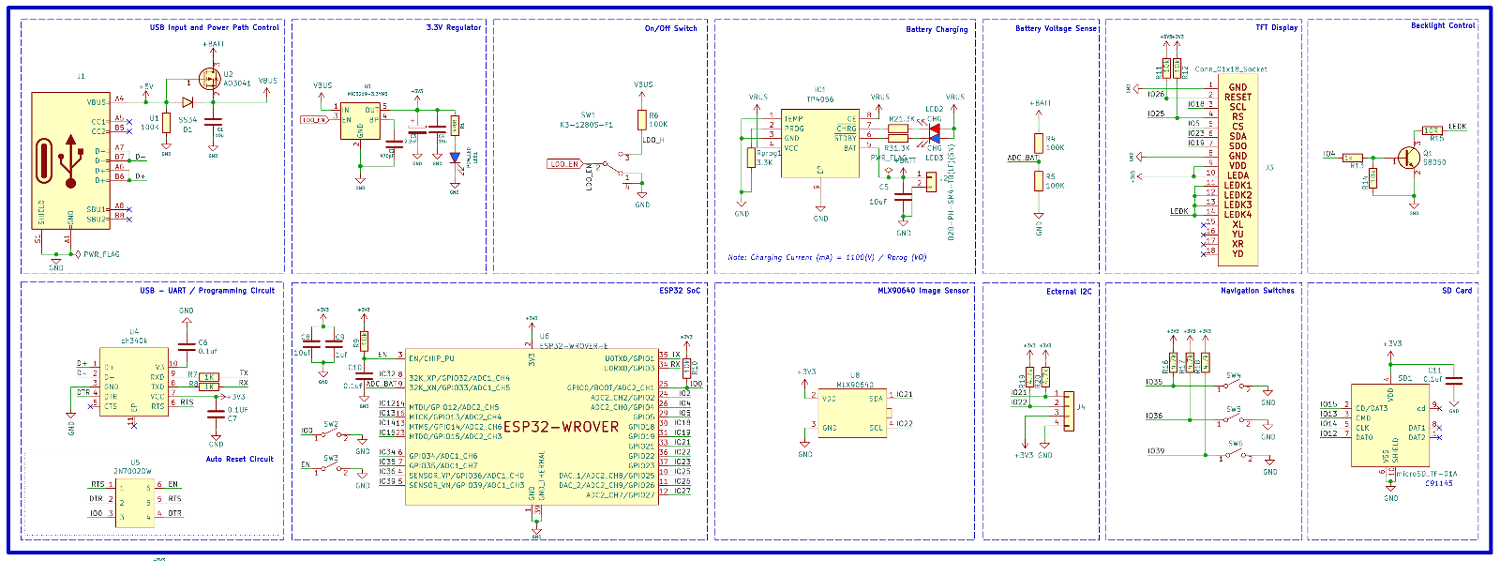







You mentioned: The exact value of each component can be found in the schematics or the BOM.
But I can't seem to find a BOM file.